Activities: Details
Activity Code Setup
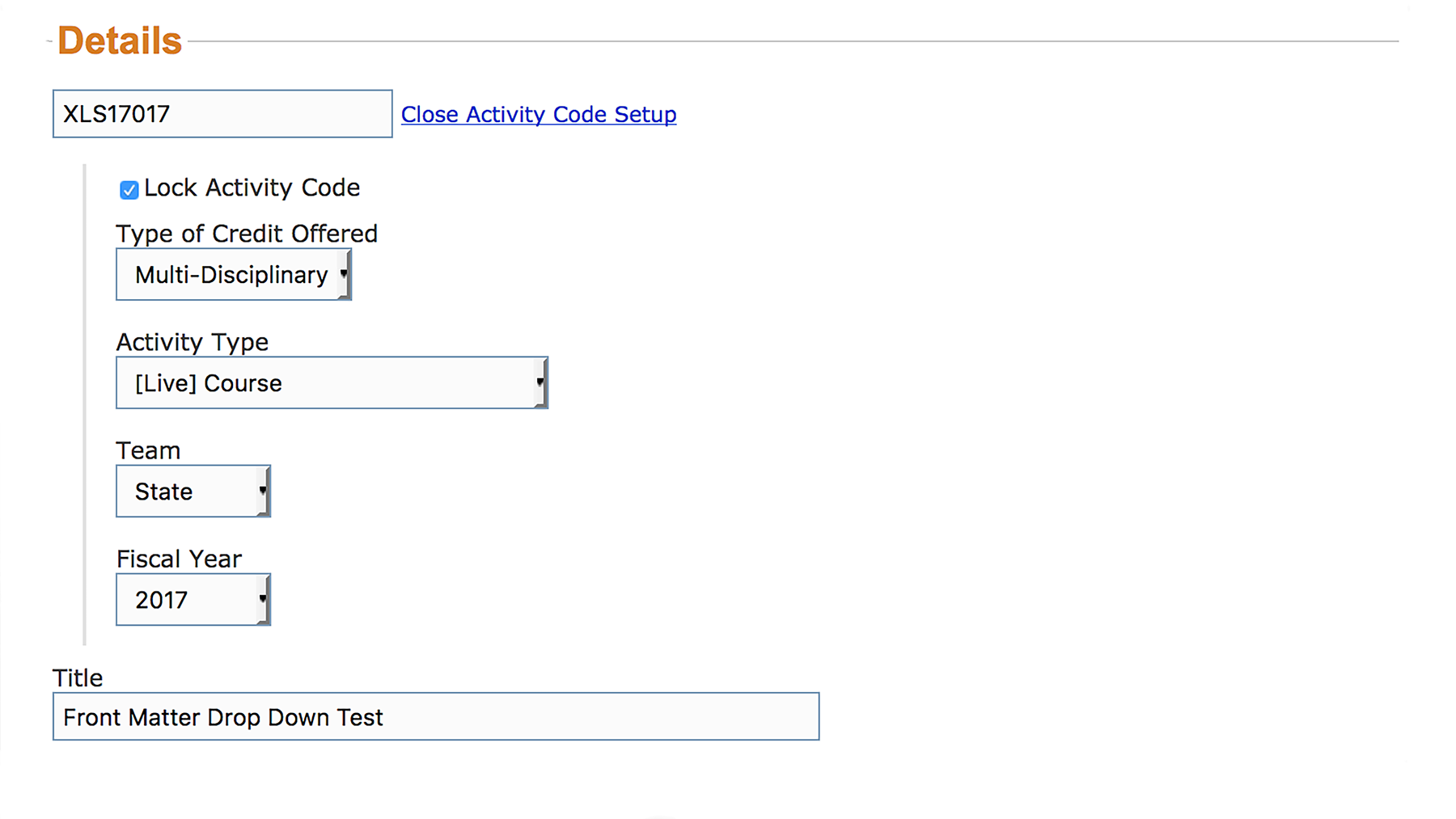
Format
ABC12345-67
A ( character 1 ) represents the type of credit offered by the activity.
MCMEPCPENCNEDCDETOsteopathicYPhysical TherapyAIACETXMulti-DisciplinaryHPublic HealthWNon-accredited
B ( character 2 ) represents the activity type.
E [ Enduring ]
- Internet
- Journal
- CD/DVD
- Other
- Perform.(ance) Improvement
L [ Live ]
- Course
- Internet
- Regularly Scheduled Series
- Commitee Learning
- Internet Search/Learning
- Learning from Teaching
- Manuscript Review
- Perform.(ance) Improvement
- Test Item Writing
- Undefined
C ( character 3 ) represents the team type.
S: StateN: National
12 ( characters 4 & 5 ) represent the fiscal year.
345 ( characters 6,7 & 8 ) are assigned sequentially in the order an activity is created.
-67 ( characters 9, 10 & 11 ) are assigned sequentially in the order an activity's child elements are created.
Notes:
Once an activity has been created, the value of the "Lock Activity Code" check box will change from "false" to "true", causing the box to become checked. When the page refreshes, the "Activity Code Setup" form will be hidden. To update an activity code you must click on the "Activity Code Setup" link to make the form appear. Then the "Lock Activity Code" check box must be un-checked.
Fiscal Year
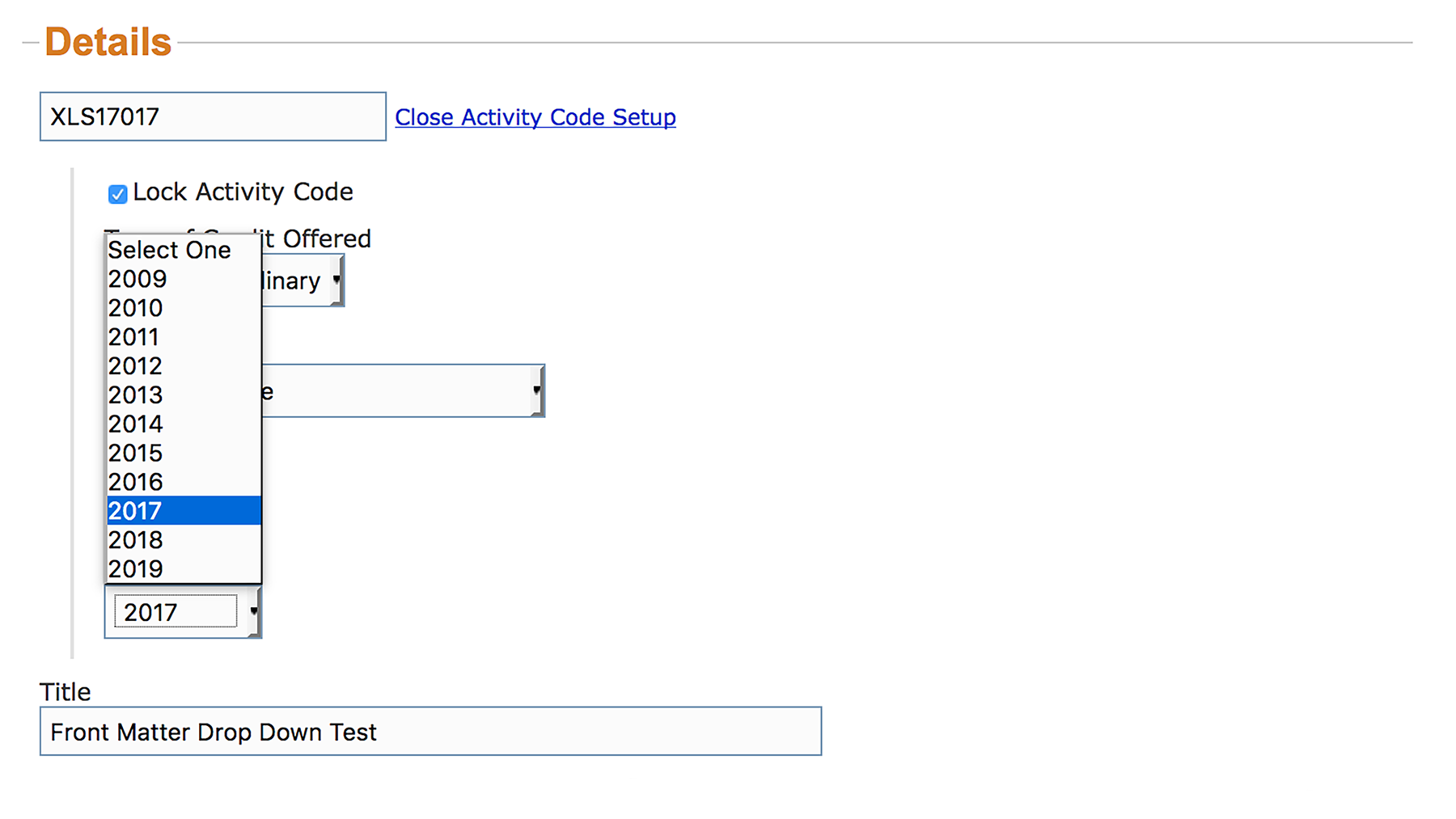
Title
Enter a title to use for the activity.
Subtitle
Enter a short descriptive sentence to enhance the title of the activity.
Keywords
Enter terms you wish to use in the search function of your site.
Accounting Code
To be entered by the financial officer.
Coordinator
Select an activities and events coordinator from a drop-down select box.
Staff Associate
Select a staff member from a drop-down select box to assist the coordinator and act as a contact person for the activity.