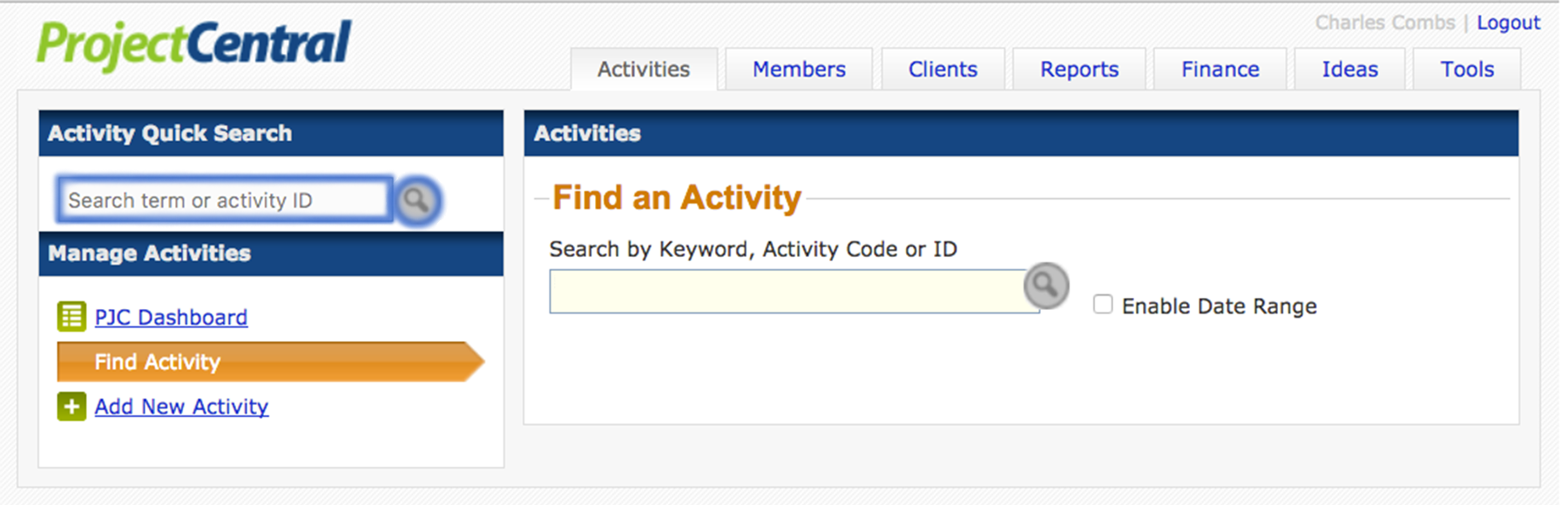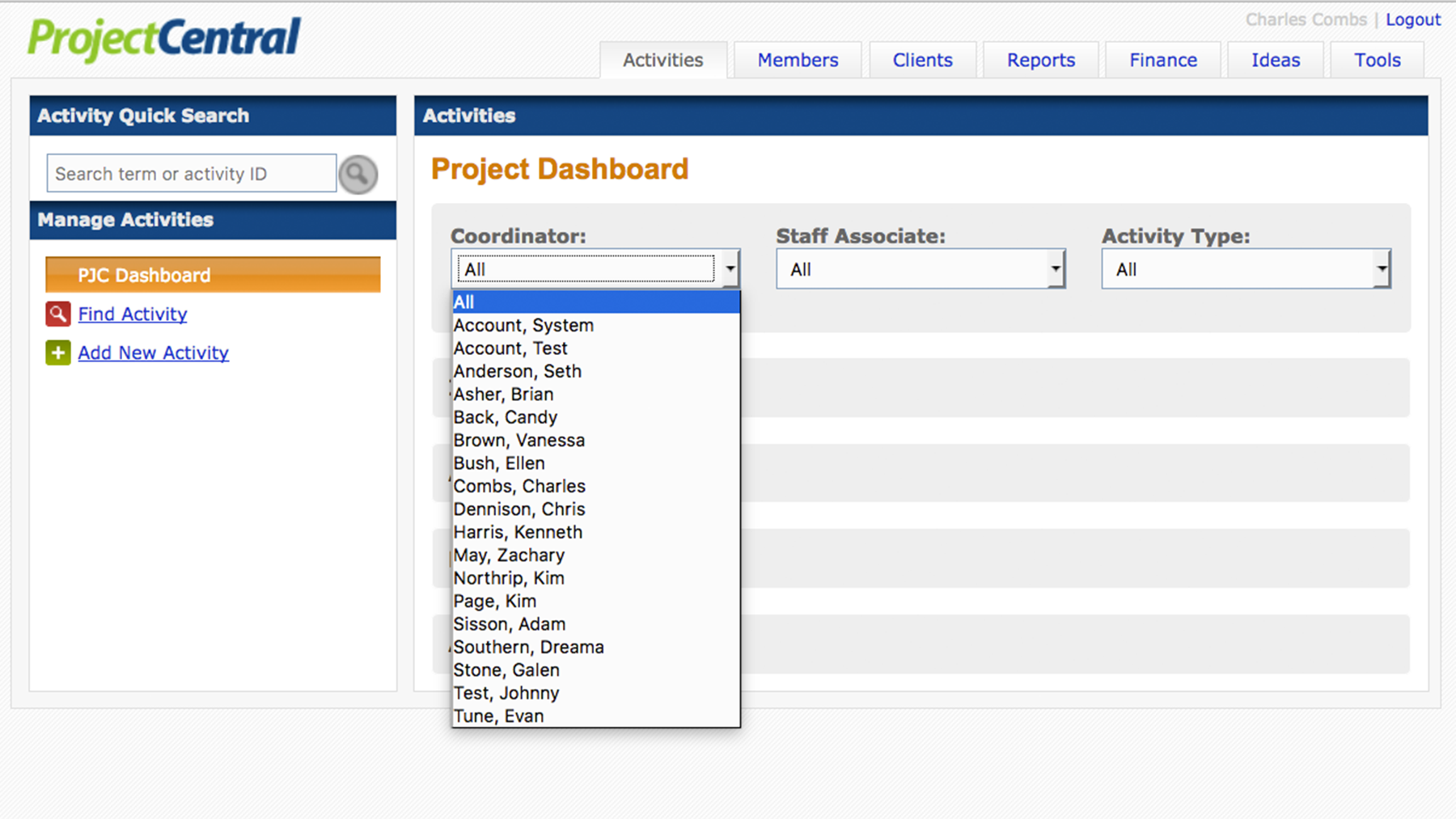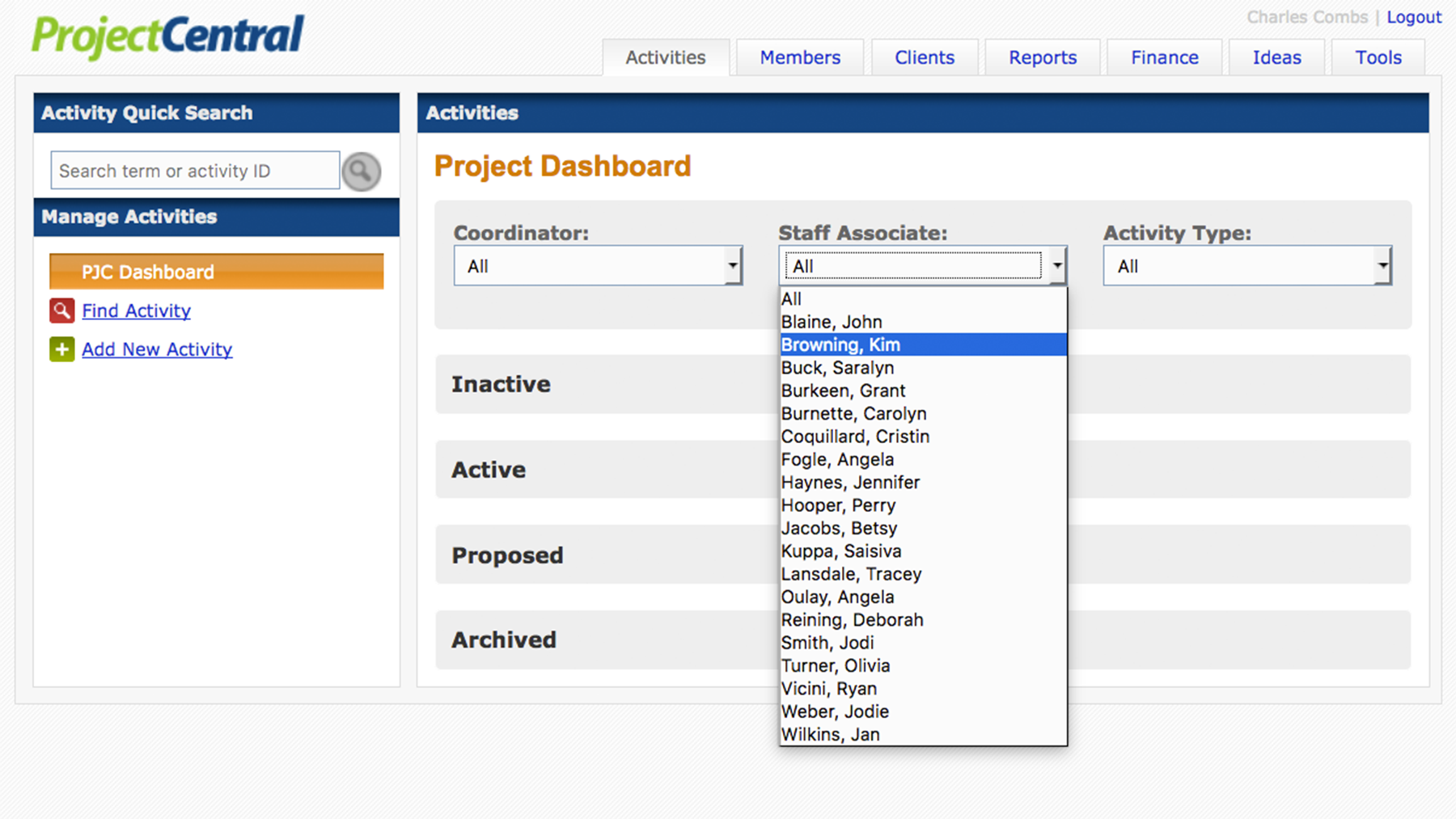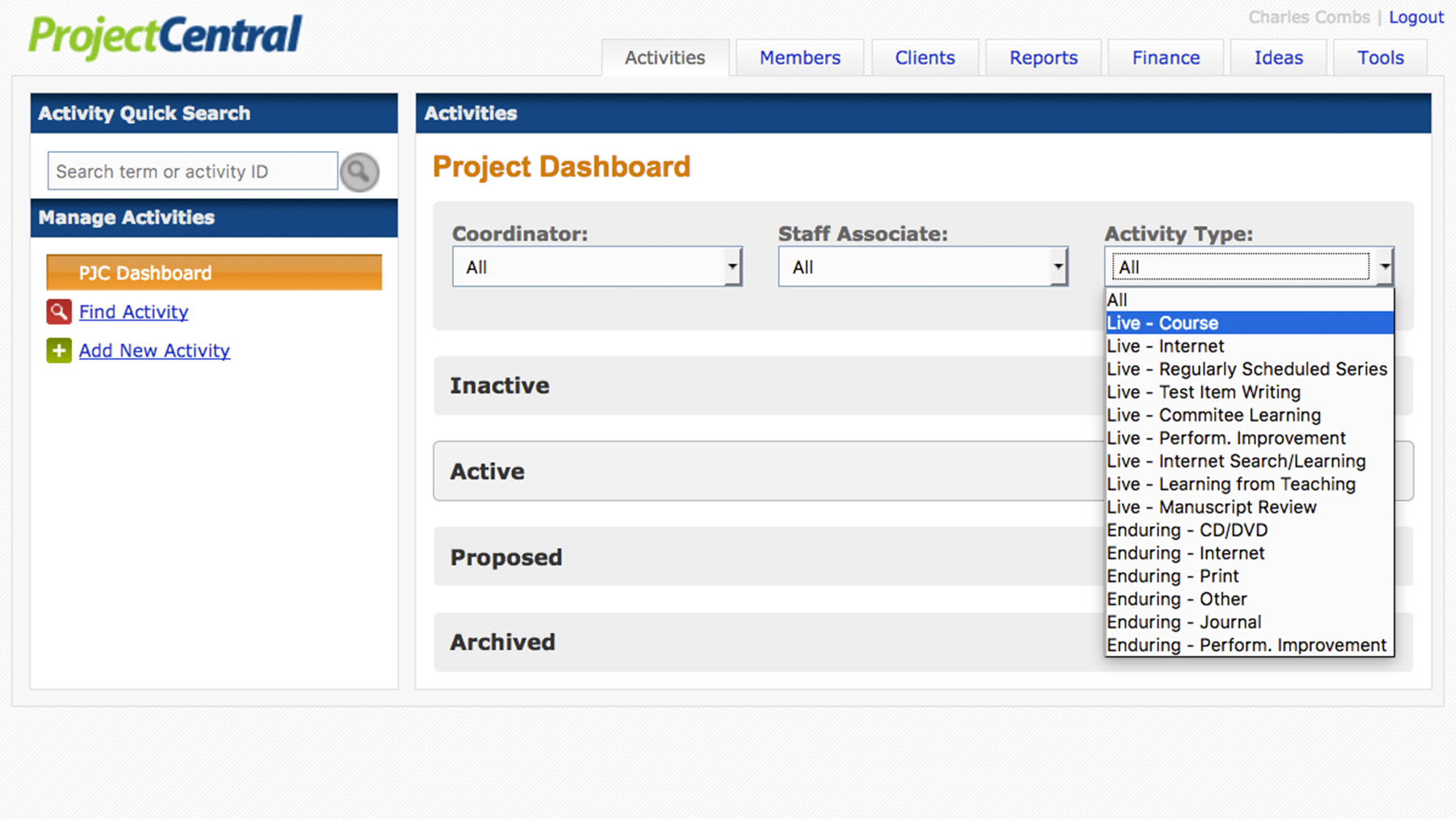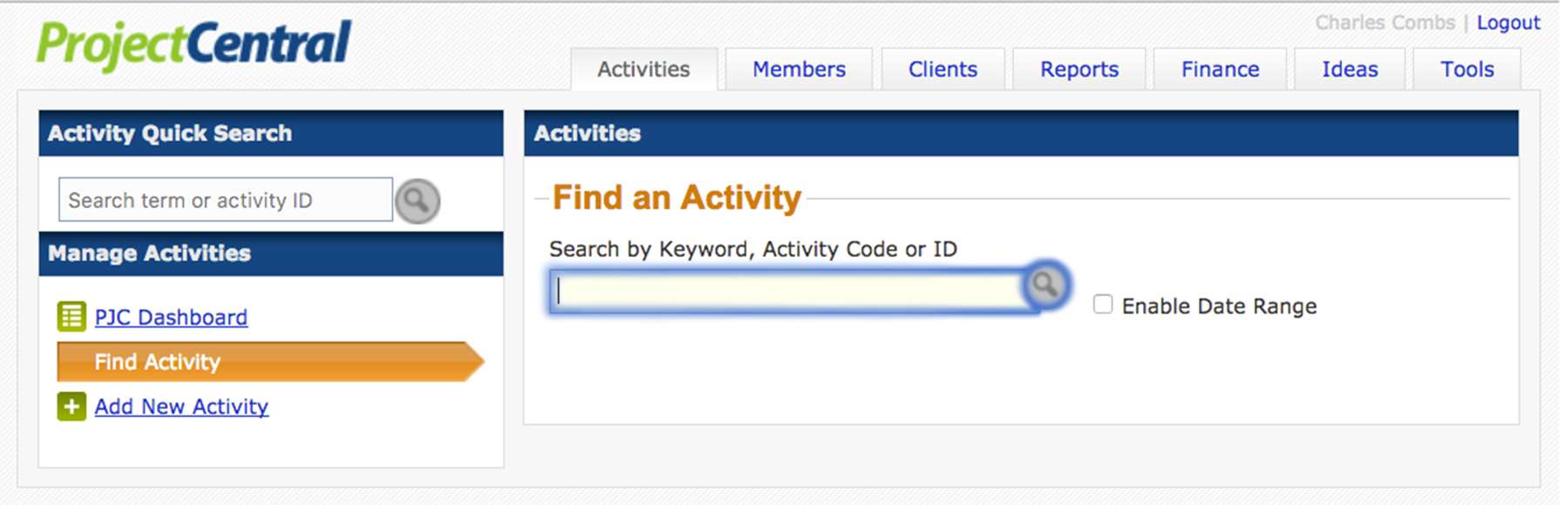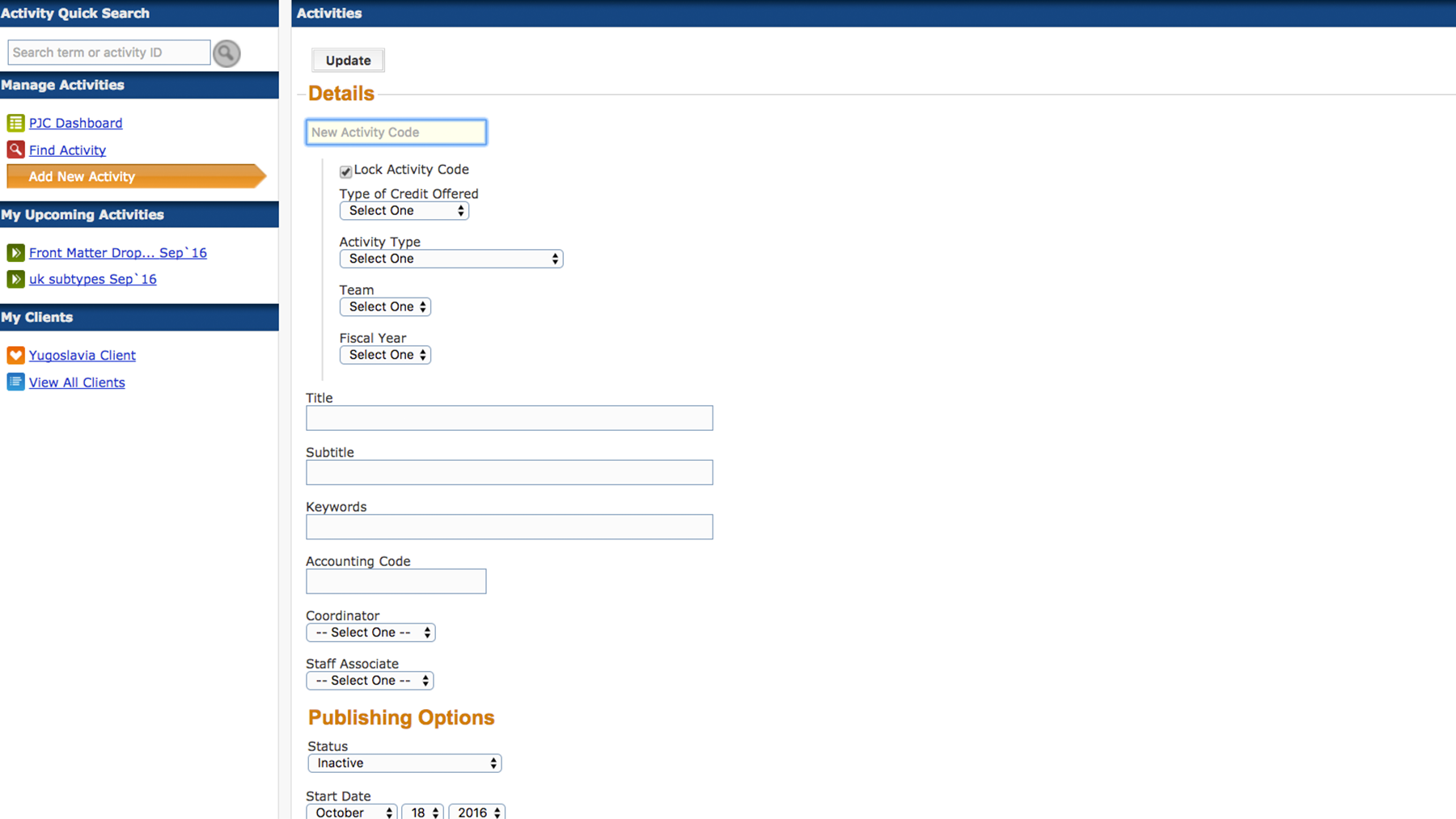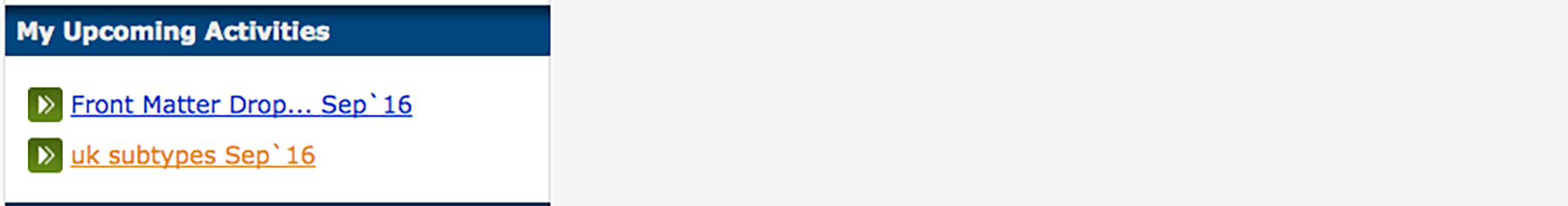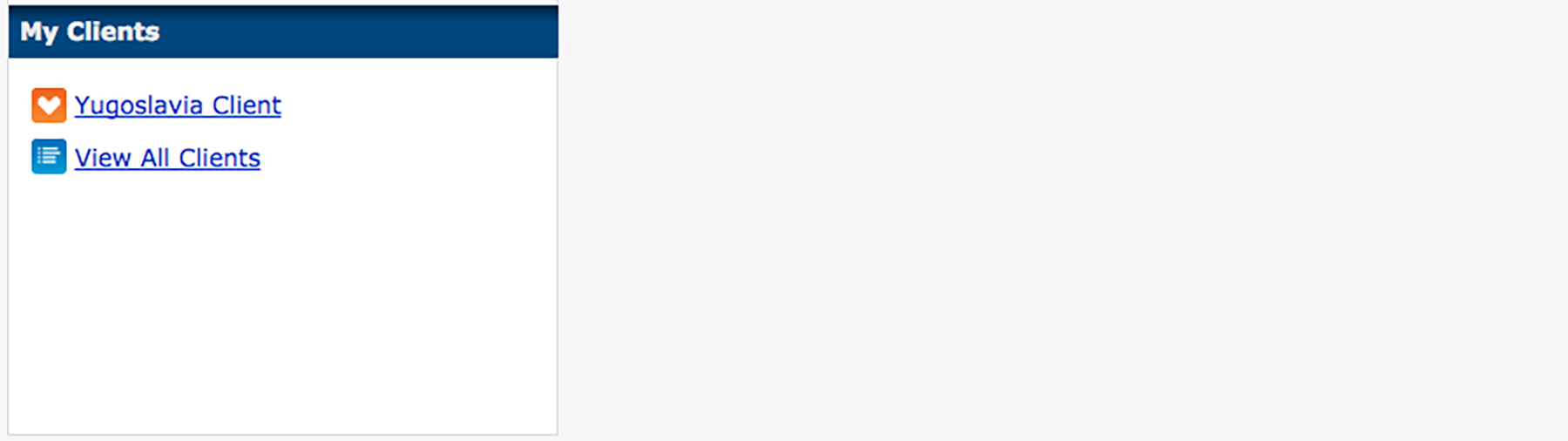Activities
Quick Search
Search here using a Keyword, Activity Code, or Activity ID.
Dashboard
The Project Dashboard provides search and filters for each of 7 category tabs. These are Activities, Members, Clients, Reports, Finance, Ideas and Tools.
Coordinator
Make a selection here to display activities by a specific Coordinator. The default selection is All.
Staff Associate
Make a selection here to display activities by a specific Staff Associate. The default selection is All.
Activity Type
Make a selection here to display activities of a specific type. The default selection is All.
Find Activity
Find an Activity: search here using a Keyword, Activity Code, or Activity ID. Click the checkbox to enable searching by date range.
Add New
Add New Activity in the Manage Activities sidebar on the Activities dashboard allows you to fill in the initial details for a new activity. This screen will appear again as the Activity Details dialog when editing an existing activity.
Upcoming
Provides a list of approaching activities the user is associated with as Coordinator or Staff Associate. $$$
My Clients
Provides a list of Clients the user is associated with as a Client Contact. For more information regarding Clients and Client Contacts refer to Clients in the navigation menu. $$$
$$$ needs citation